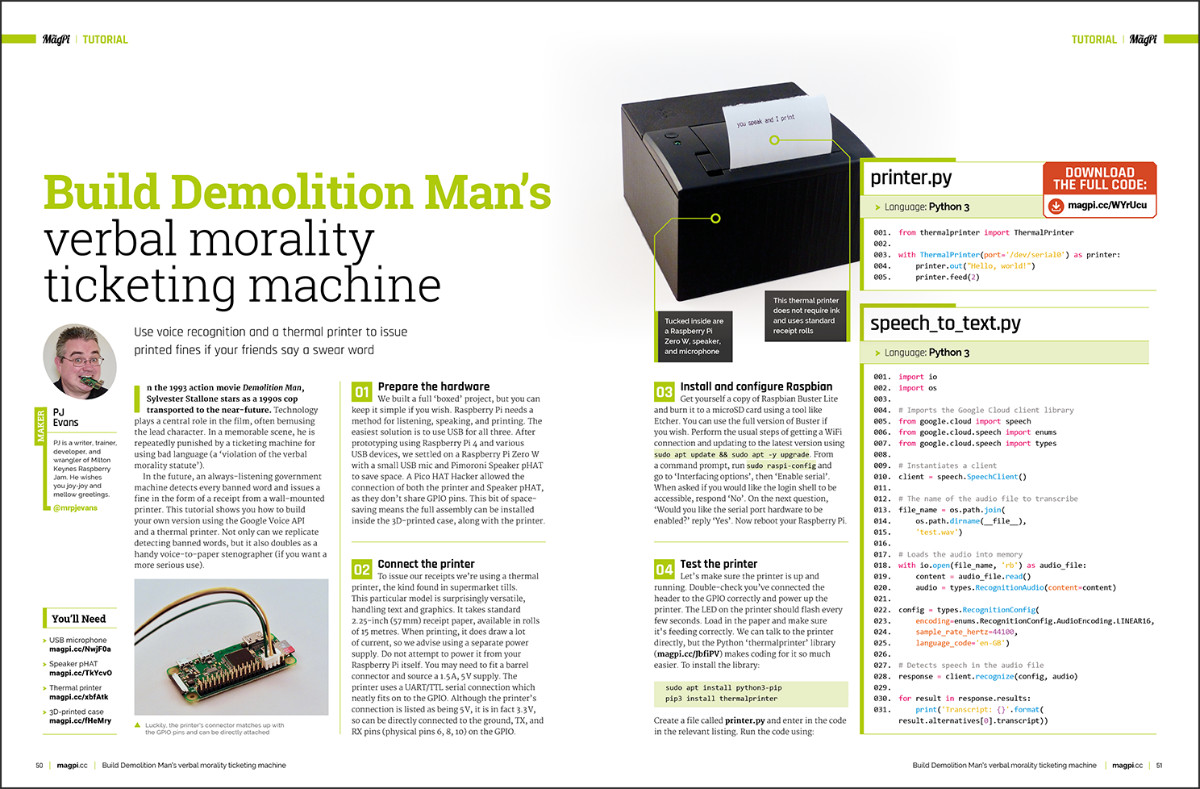The MagPi — Issue 84
Get your Raspberry Pi 4 Starter Guide in The MagPi magazine issue #84.
Get to know your Raspberry Pi 4 with our in-depth starter guide. We’ll help you take the first steps with your new computer: discover the best way to set up and use a Raspberry Pi 4.
Raspberry Pi 4 comes with a whole new operating system, called Raspbian ‘Buster’. Our starter guide has advice on the new features, and how to get the most from Buster.
Coding and making with Raspberry Pi is the most fun you can have with a computer. And our starter guide will get you on your way.
Buy The MagPi magazine issue 84 from our store
Plus! All this inside The MagPi 84
- The best summer projects Get out and about with these amazing outdoor projects
- Build a low-cost robot Discover the components you need to build an ultra-cheap wheeled robot
- The Smart Home Herb Garden Grow herbs with Google’s Smart Home API
- Race around with the Marvin Go-Kart project Building a garden go-kart from Raspberry Pi and a golf trolley motor
- Get retro with PIC-20 Adapting an old VIC-20 computer with Raspberry Pi
- Set up SSH on a Raspberry Pi Remote control and file sharing with SSH
- Use CircuitPython to control servos Discover how to use CircuitPython on Raspberry Pi
- Build Demolition Man’s swear fine machine Use smart voice detection and a thermal printer to build this fun project
- Learn Lua with PICO-8 Make your own retro games with the Lua language
- Build a squeeze controller racing game Use the squeeze controller to build your own racetrack game
- 10 projects to upgrade with Raspberry Pi 4 The best projects crying out for a Raspberry Pi 4 upgrade
- Plus! Win one of three Raspberry Pi 4 Desktop Kits
Need more details. View the contents page for a complete list of what’s in the mag.
You can buy The MagPi in all good newsagents, as well as high street stores, including:
The MagPi is freely licensed under Creative Commons (BY-SA-NC 3.0).
You can download this issue free now and forever, but buying in digital & print supports the Raspberry Pi Foundation’s charitable mission to democratise computing.
Errata
P20: PIC-20
It should say: “A crucial part of the project was a custom USB keyboard adapter – to allow the VIC-20 keyboard to be plugged into Raspberry Pi. Adam had seen that David Curran, of Tynemouth Software, creates and sells a number of these devices for various retro computers.”